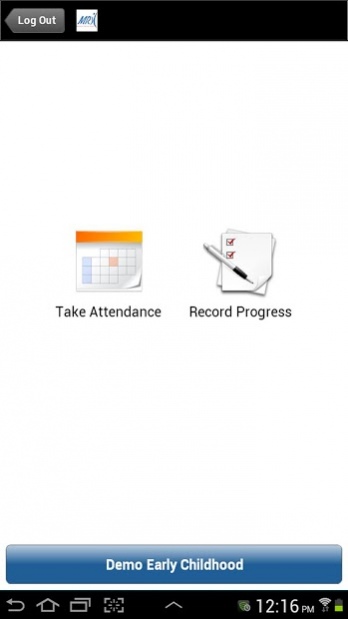MRX Phone 1.3.6
Free Version
Publisher Description
The Montessori Records Xpress (MRX) App, an extension of the online subscription service (Paid Subscription required), is designed to facilitate teacher’s record keeping in a Montessori classroom. This version offers teachers flexibility when tracking students as observations occur. MRX designed a tracking tool that is both more informative and quicker than traditional methods.
All records correlate to the online desktop version so that information is consistent and up to date. It is compatible with Android phones and tablets. If you are using a tablet, please find the 'MRX Tablet' app for all of MRX's features.
The App offers several of the primary features currently on the desktop version:
Take Attendance:
• Take attendance for both students and classroom staff.
• Add information about attendance patterns with reusable comments.
Record Progress:
• Record progress that reflects stages of a student’s comprehension.
• Track learning for multiple lessons and multiple students.
• Monitor history of proficiency for each student.
• Correlate student progress with individualized teacher lesson plans.
• Add individualized comments or select from a list of reusable comments.
Lesson Plan On The Fly
MRX allows teachers to lesson plan while in the classroom right before a presentation. Expedited planning provides an accurate picture of each student’s educational progress, prioritizing specific student needs.
Features:
• Filter specific lessons based on a student’s proficiency.
• Assess individualized learning gaps.
• Determine which students are appropriate to join a group lesson.
• Increase classroom presentation efficiency.
To purchase a subscription visit www.MontessoriRecordsXpress.com (Adobe Flash required – use a desktop or laptop) to learn more about the full desktop version.
About MRX Phone
MRX Phone is a free app for Android published in the Teaching & Training Tools list of apps, part of Education.
The company that develops MRX Phone is Rabkin & Associates, Inc. The latest version released by its developer is 1.3.6.
To install MRX Phone on your Android device, just click the green Continue To App button above to start the installation process. The app is listed on our website since 2017-09-12 and was downloaded 11 times. We have already checked if the download link is safe, however for your own protection we recommend that you scan the downloaded app with your antivirus. Your antivirus may detect the MRX Phone as malware as malware if the download link to air.com.montessorirx.mobile is broken.
How to install MRX Phone on your Android device:
- Click on the Continue To App button on our website. This will redirect you to Google Play.
- Once the MRX Phone is shown in the Google Play listing of your Android device, you can start its download and installation. Tap on the Install button located below the search bar and to the right of the app icon.
- A pop-up window with the permissions required by MRX Phone will be shown. Click on Accept to continue the process.
- MRX Phone will be downloaded onto your device, displaying a progress. Once the download completes, the installation will start and you'll get a notification after the installation is finished.